Link to our Parental Resources library
Tips for your parents / guardians.
Supporting the wellbeing of children has never been so important. To assist you in doing this, we regularly produce fantastic free parental resources for you to link to from your school/academy website, should you wish to do so:
If you need help to implement this please contact us on support@ssslearning.co.uk or LiveChat with us.
Here are a few buttons you can implement now in your website:
Click on the design you would like to use. This takes you to the section of code you need to implement in your website.
This is most likely something that the person who looks after your website would have to implement. They will be familiar with taking the snippet of code and implementing it into your website.
If the above is not an option, you can simply post a link to our Parental Resource Library: https://ssslearning.co.uk/parentsandguardians
Once that is done your staff will be able to link to our login page from your school/academy website.